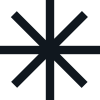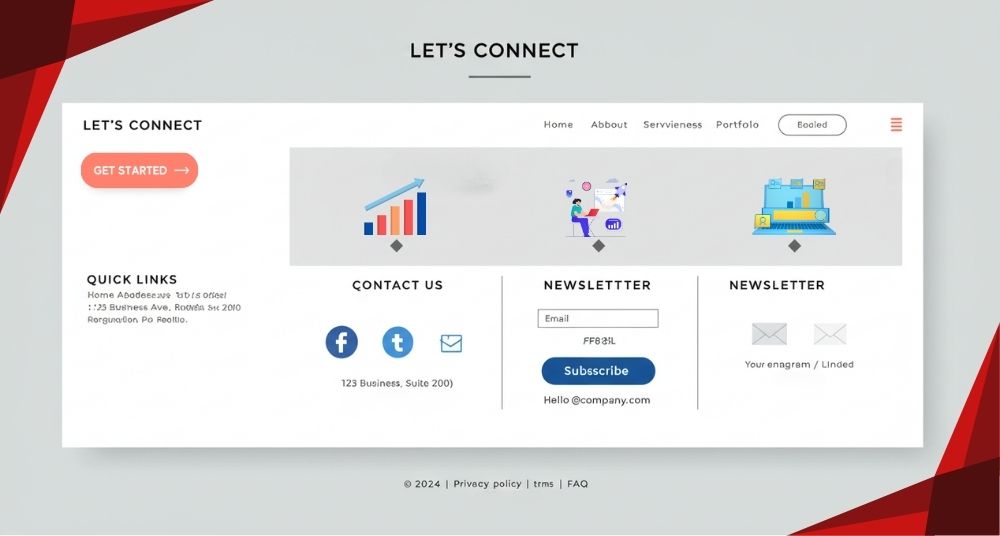
A well-crafted footer design is more than just an afterthought—it’s a powerful tool to improve user experience (UX), navigation, and conversions. Many websites overlook this crucial section, but a strategically designed footer section can make a huge difference. Think of it as the final handshake before a visitor leaves your site—it should leave a lasting impression. Whether it’s guiding users to important pages, reinforcing brand identity, or encouraging engagement, a well-optimized footer can significantly reduce bounce rates and improve overall usability. In fact, studies show that websites with intuitive footer section designs experience higher user retention and better conversion rates.
In this guide, we’ll explore 15 brilliant footer section design ideas that can instantly elevate your website’s performance, ensuring visitors stay longer and interact more effectively with your content.
Table of Contents
Why Footer Design Matters
The footer design is the final section of your webpage, but it’s often the last thing users see before leaving. A well-structured footer section design can:
- Improve navigation
- Enhance credibility
- Boost engagement
- Increase conversions
Ignoring your footer design means missing out on valuable opportunities to retain visitors.
15 Creative Footer Design Ideas
1. Minimalist Footer Design
A clean, clutter-free footer section design ensures easy readability. Stick to essential links like Contact, About, and Privacy Policy.
2. Multi-Column Footer Layout
Organize links into multiple columns for better accessibility. This footer design works well for content-heavy websites.
3. Social Media Integration
Add social media icons in your footer design to encourage engagement and brand following.
4. Contact Information Display
Include email, phone, and address in your footer design for quick access.
5. Newsletter Signup Form
A footer section design with an embedded newsletter form helps grow your email list effortlessly.
6. Quick Links for Navigation
Place important links in your footer section design to help users find key pages instantly.
7. Copyright & Legal Information
A professional footer section design always includes copyright details and legal disclaimers.
8. Back-to-Top Button
Enhance UX by adding a back-to-top button in your footer section design.
9. Brand Logo & Tagline
Reinforce branding by including your logo in the footer section design.
10. Interactive Footer Elements
Hover effects and micro-interactions make your footer section design more engaging.
11. Testimonials & Trust Badges
Boost credibility by adding client testimonials to your footer section design.
12. FAQ Section
A footer section design with FAQs reduces support queries and improves usability.
13. Language & Currency Switcher
For global websites, this footer section design feature enhances accessibility.
14. Call-to-Action (CTA) Buttons
Encourage conversions with CTAs like “Get a Quote” in your footer section design.
15. Animated Footer Effects
Subtle animations in your footer section design can make it more visually appealing.
Best Practices for Footer Design
- Keep it simple yet functional
- Ensure mobile responsiveness
- Use contrasting colors for readability
- Optimize loading speed
- Update links regularly
Conclusion
A strategic footer design can significantly enhance user experience, navigation, and conversions. By implementing these 15 brilliant footer section design ideas, you can make your website more engaging and functional. Remember, the footer isn’t just a closing section—it’s an opportunity to reinforce trust, guide users, and even drive sales. Whether you opt for a minimalist approach or an interactive layout, ensure your footer section design aligns with your brand’s goals and user expectations. A well-optimized footer keeps visitors engaged, reduces bounce rates, and ultimately contributes to a seamless browsing experience. Don’t underestimate its power—start refining your footer section design today for better results!
FAQs on Footer Design
1. Why is footer design important?
A well-structured footer section design improves navigation, credibility, and user engagement.
2. What should a footer include?
Essential elements are contact info, quick links, social media icons, and legal disclaimers.
3. How can I make my footer section design mobile-friendly?
Use responsive layouts, larger buttons, and collapsible sections.
4. Should the footer have a CTA?
Yes, CTAs in the footer section design can boost conversions.
5. Can animations improve v?
Subtle animations enhance visual appeal but avoid overloading for speed.
Your next big project starts here! Discover cutting-edge solutions at Zronix.